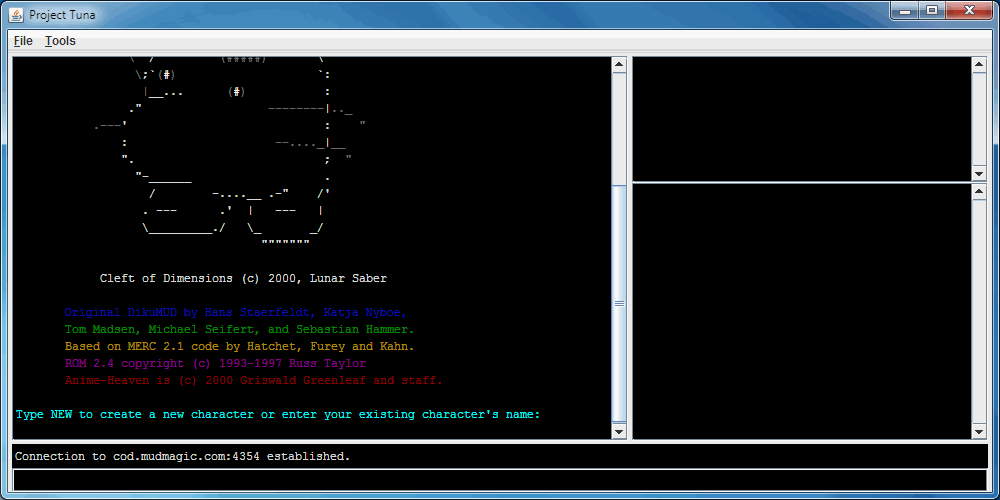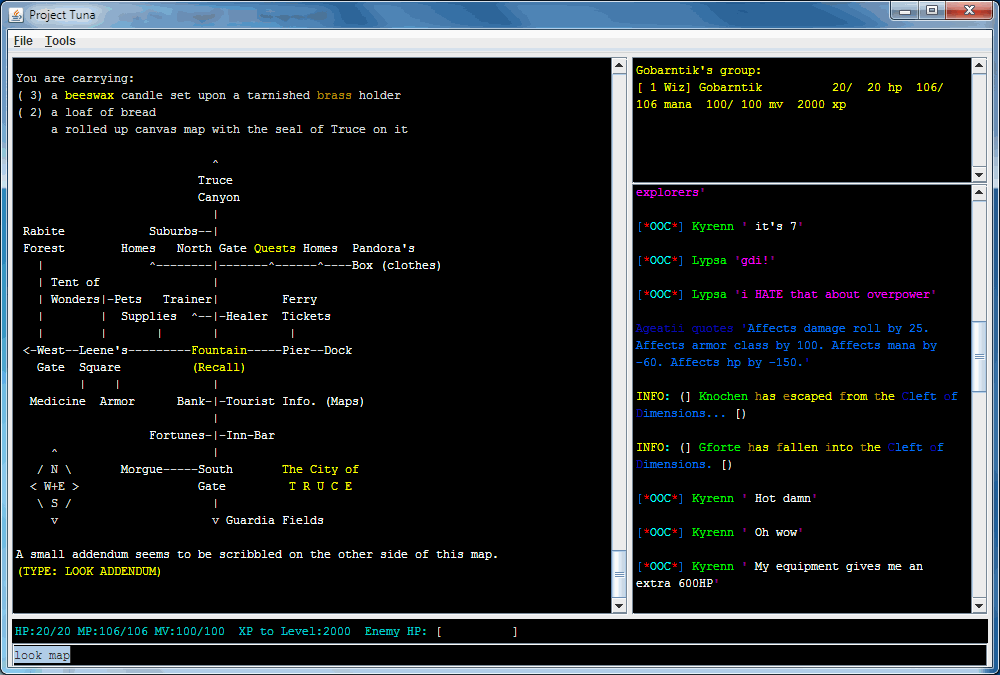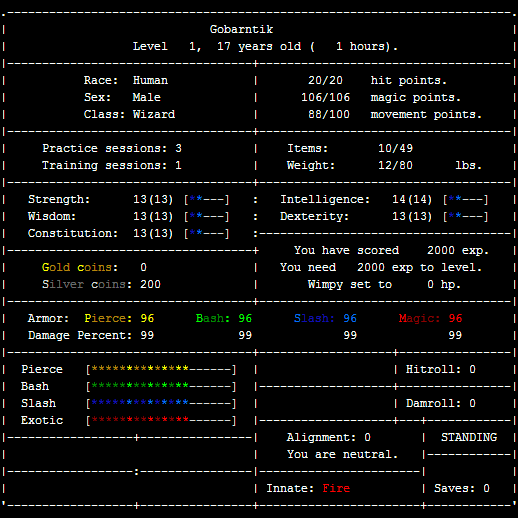| General Info |
| Home |
| News |
| FAQ/Tutorial |
| Staff |
| MUD Clients |
| Misc |
| MUD Info |
| Game Info |
| Areas |
| Races |
| Classes |
| CoD Wiki |
| RP Info |
| RP Logs |
| Storyline |
| Clans |
| Char Apps |
| Play Now! |
| Vote for us on TMC! |
| Vote for us on TMS! |
| Email us! |
| Discord Server |
Contents
What is the Cleft of Dimensions?
The Cleft of Dimensions is a MUD using a modified form of the ROM 2.4
codebase, running at cleftofdimensions.net on port 4354.
What does MUD stand for?
MUD is an acronym for multi-user dungeon (or dimension, or even domain, as many would argue), a role-playing computer game that runs on an Internet server.
But really, what is a MUD?
They're very similar to old interactive fiction games, where you type in commands in order to interact with the environment and play the game, except that many people can connect simultaneously to a MUD and interact with each other as well.
Once connected, players control a character/avatar/persona that they have created. They see textual descriptions of rooms, objects, other characters, and computer-controlled creatures or NPCs (non-player characters) in a virtual world.
Most MUDs implement a fantasy world populated by elves, goblins, and other mythical beings. Players pretend to be knights, sorcerers, and the like. The goal of the game is to slay monsters, complete quests, and find treasures. Some MUDs have a science fiction setting. Most MUDs are run as hobby and are free to players.
How do I connect to the Cleft of Dimensions?
To connect to the Cleft of Dimensions, it's recommended that you use a MUD client capable of displaying color, local echo, and a decent-sized scroll buffer. None of these are required, though, and most operating systems come with a Telnet client that can be used to play.
Our Project Tuna and GMud downloads come pre-configured to connect to the Cleft of Dimensions by default. If you use a different client, you'll need to configure it to connect to cleftofdimensions.net on port 4354
How do I join the Cleft of Dimensions?
Once you download and unzip the Project Tuna package, open the .bat file (or the .jar, if you're not running Windows). This should open the Project Tuna client (screenshot). If it fails to open or you receive an error message, you may need to install or upgrade your version of the Java Runtime Environment.
When you have opened the Project Tuna client, click the File menu at the top and select Connect. You will be prompted for a server name and port number, but since this is already filled in for you, click OK. This will connect you to the game and allow you to create a new account or log into an existing one. (screenshot) You will need to go through this step every time you want to connect to the game.
Type NEW and press enter. Names for new characters must be between 3 and 10 characters, and can't be the same as an existing player or NPC. Once you confirm your character's name, you'll also be asked to create a password for it. Remember this information! You will use it to log into the game every time you play.
Once you've confirmed your name and password, you'll start creating your character. The first choice you make is your character's race. Different races have different innate abilities, which you can read more about on our website or our wiki. For the purposes of this tutorial, type 'human' and press enter. You'll also be asked to select a gender for your character.
Your character's class grants them a specific set of abilities as they gain levels and progress through the game. These sets are mostly unique and allow you to embrace radically different playstyles. You can find out more about these on our website or wiki. For this tutorial, type 'wizard' and press enter. You'll also be asked to select an elemental alignment, which modifies your defenses a bit, and a weapon type, which determines what sort of weapons your character will be most proficient with.
After you have finished creating your character, you will be in the game proper (screenshot). Chances are good that you'll immediately see other players chatting in the side window. Type 'ooc Hello world!' to talk to them!
How do I play the Cleft of Dimensions?
When you first enter the Cleft of Dimensions, type 'east' to enter the city of Truce. This room is the base of operations for most players, and you will probably see other players chatting or merely idling there (screenshot). You can type 'say Hello!' to chat with anyone in the same room. Type 'look' to see everything in the room again.
As a new player, you are automatically outfitted with a weapon, a candle, and some basic armor. If your choice of weapon is a one-handed variety, you will also have a shield. You can see this for yourself by typing 'equipment'. This command can also be abbreviated to just 'eq'. Most commands can be abbreviated similarly. You can also type 'inventory' (or 'i') to see some additonal items that have been granted to you. Type 'look map' to look at your map. (screenshot).
To travel through towns and other areas in the game, you move one room at a time by typing the direction you wish to travel. These commands can all be abbreviated to one or two letters, so you don't have to type it out. Directions that you're allowed to travel will show up when you enter a room, but you can type 'exits' to see them again. Directions with brackets around them are blocked by a closed door, and you'll need to type 'open (direction)' to open the door. Be aware that exits can be hidden!
Once you think you have the hang of things, type 'north' three times to travel to the north gate of Truce. The guard at the gate is an NPC (Non-Player Character). You can't fight him since you're still inside the city, but you can type 'look guard' to look at him, and 'talk guard' to talk to him. (screenshot) You can 'talk' to almost every townsperson throughout the entire game and even most monsters.
How do I fight monsters?

Once you're at Truce's northern gate, use directional commands ('north', 'east', 'west', 'south', etc) to find a monster. Green imps and blue imps are among the weakest enemies in the game, and can be easily killed by any adventurer. Rolys are a little tougher, and Roly Riders are tougher still. Stronger enemies abound, so if you find an unfamiliar one, use 'consider (monster)' to gauge how strong they are.
Once you've found an imp, type 'kill imp' to attack it. This will cause your character to periodically attack the monster, removing its hit points a bit at the time. Aggressive actions like this will also agitate the monster so that it begins fighting back, doing the same to you. The enemy's remaining hit points (hp) will show up as a bar on your prompt, near the bottom of the screen. Your hp is visible here as well. Your hp recharges over time, but if you run out, you will be defeated and teleported back to town. At higher levels, being defeated incurs an experience point penalty, too.
When you defeat a monster, you usually get some money, some loot, and some experience points (or 'xp'). The amount of experience you get depends on your level and the level of the monster; it's possible to get zero if you beat a particularly weak monster. Some very tough monsters are worth extra experience points.
It takes 2000 xp for your character to gain a level. Gaining a level gives you more hit points, more mana, and makes your skills and spells a little bit stronger. You also sometimes gain new skills or spells when you level up.
How do I use skills and magic?
Type 'practice' to see what skills and spells are available to you. Type 'practice air blast' a few times to improve your skill with the Air Blast spell. You can't raise a skill or spell above 60% by practicing, but all skills and spells will improve slowly as you use them. Practicing a skill uses a practice point. Practice points are gained when you level up, a few at the time.
The Artifice skill governs the use of wands, scrolls, and other magical devices. Practicing it will let you successfully use these kinds of items more often. A failure usually means wasting the item. Although important, magical items aren't common until later in the game, so you can hold off on practicing this skill at the very beginning.
Weapon skills are chosen when you create your character. They start at 50%, but practicing them further lets you hit foes more often in combat. You can still equip weapons that you don't have the skill for, but they will do poor damage and miss rather often.
Once you've practiced Air Blast a few times, find a monster and type 'cast "air blast" (monster)'. You can abbreviate this to 'c air (monster)' if you'd like, though. You may fail to cast the spell, but that's okay since you have plenty of mana. This spell does a moderate amount of wind-type damage to a single enemy, and can be used in combat or to start it. The damage improves as your level increases, and the failure rate decreases as your skill with it improves.
You can also type 'spells all' and 'skills all' to see what other spells and skills you'll gain as you level up. Type 'help (skill/spell name)' to see exactly how they work.
How do I improve my stats?
Type 'score' to see almost all of your character's stats (screenshot). If this screen is too verbose, you can also use 'report', 'report offense', 'report defense', and 'report inventory' to see condensed readouts.
Your stats can improve when you wear more and better equipment, like armor and weapons; if you found a pair of pants while killing imps, type 'wear pants' to put them on. This should change your armor readout a little bit, so you know they're working. A lower armor score means better armor, and the percentage is how much of incoming damage you will actually take. You must upgrade your armor occasionally as you level up, since a set amount of armor gives less and less actual protection at higher levels.
You also receive training points every other time you level up. These can be spent to improve your stats. type 'help train' for more information on how to use these. Most players train their class's primary stat (for wizards, this is intelligence) to its maximum value to maximize the number of practice sessions they get, but this isn't necessary.